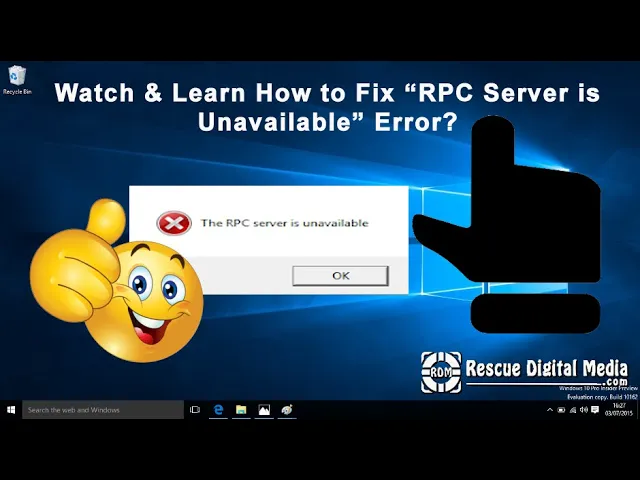
Back to Blog
Your Guide to Polygon RPC URL Endpoints
Discover a complete list of Polygon RPC URL endpoints for Mainnet and Testnet. Learn how to choose the right provider and connect your dApp.
Aug 21, 2025
generated
If you're a developer, run a wallet, or build pretty much anything on Polygon, you'll need to get familiar with Polygon RPC URLs. Think of an RPC URL as the specific web address your app uses to talk to the Polygon blockchain—it's the essential link for sending and receiving any kind of information.
What Are Polygon RPC URLs and Why Do They Matter
So, what’s going on under the hood? An RPC URL is your access point for interacting with the blockchain. RPC itself stands for Remote Procedure Call, which is just a fancy way of saying it’s a protocol that lets one program ask for a service from another program on a different computer, all without getting bogged down in the nitty-gritty network details.

This connection is absolutely fundamental for the entire Polygon ecosystem. It's what makes decentralized applications (dApps) tick.
Here are a few key things an RPC endpoint lets you do:
Reading on-chain data: This is how wallets can show you your MATIC balance or how a dApp can display the real-time price of a token.
Sending transactions: When you decide to swap tokens or mint a new NFT, your wallet shoots that request through an RPC URL to get it processed by the network.
The main public RPC for the Polygon PoS Mainnet is https://polygon-rpc.com, which works fine for basic stuff. But be warned: this is a shared resource, so it comes with rate limits and can get flaky if you're building a high-volume application.
For a deeper dive into the available endpoints, you can check out Chainstack's complete list. And if you're curious about how businesses are actually using Polygon, take a look at Blockbee's support for Polygon.
Polygon RPC Endpoints: Your Quick Reference List
If you're a dev, you know the drill. You just need the RPC URL, the Chain ID, and the other network details right now. No fluff, no searching. That's exactly what this section is for—it's your go-to cheat sheet for connecting to Polygon.
I've put everything you need into a simple, scannable format. This way, you can grab the details and get back to building in seconds.

Whether you're setting up a wallet, writing a script, or configuring your dApp, getting the right connection info is step one. Having the correct Chain ID and RPC endpoint is absolutely crucial for your code to talk to the network and process transactions. Let's get you connected.
Polygon Network Connection Details
Here's a comprehensive table with all the essential connection details for both the Polygon Mainnet and its primary testnet, Amoy. Use this as a quick-lookup guide for a fast and easy setup.
Network Name | RPC URL | Chain ID | Currency Symbol | Block Explorer URL |
|---|---|---|---|---|
Polygon Mainnet |
| 137 | MATIC | |
Amoy Testnet |
| 80002 | MATIC |
With these details, you have everything you need to connect your projects to the Polygon ecosystem. Keep this page bookmarked—it's the kind of reference you'll come back to again and again.
How to Choose Between Public and Dedicated RPCs
Picking the right Polygon RPC URL is a major decision for any project. It really boils down to your specific needs. You've got two main choices: public and dedicated RPCs. Each one comes with its own trade-offs on cost, performance, and how reliable it is. This choice will directly shape your application's user experience, so it's worth getting right.
If you're a hobbyist, a developer just kicking the tires on a new idea, or someone who only makes a few transactions here and there, a public RPC is usually good enough. These endpoints are free and easy to find, making them perfect for getting set up quickly and for tasks that aren't too demanding. The catch is that they're a shared resource. You're competing for bandwidth with everyone else, which often leads to rate limiting and shaky performance when the network gets busy.
When to Upgrade to a Dedicated RPC
As your project starts to get serious, the cracks in public RPCs begin to show. They can quickly become a major bottleneck. For any production-grade dApp, high-frequency trading bot, or platform that absolutely needs to stay online, a dedicated RPC provider is a must. These services give you guaranteed uptime, much faster response times, and real customer support when you need it.
This infographic does a great job of breaking down the decision based on what matters most: speed, reliability, and cost.

As you can see, while public RPCs win on cost, dedicated nodes and SDK services are in a different league when it comes to the speed and reliability needed for any serious project.
The Growing Demand for Reliable Infrastructure
The need for solid Polygon RPC infrastructure has absolutely exploded, pushing providers to step up their game in a big way. Some of the top players are now handling hundreds of billions of Polygon requests every month. We're also seeing decentralized alternatives that can manage up to 5,000 requests per second while throwing in cool features like MEV protection and debug APIs.
At the end of the day, a dedicated endpoint is an investment in your app's stability and performance. For anyone in competitive spaces—like those figuring out what liquidity mining is and how to jump on opportunities—the speed and reliability from a dedicated RPC can be the difference between winning and losing. That stability ensures your transactions go through fast, which is everything when timing is critical.
Connecting Your Wallet with a Polygon RPC URL
So, you've got a Polygon RPC URL—now what? Putting it to work is pretty straightforward, especially if you're using a popular wallet like MetaMask. Adding the network manually like this gives you total control over which endpoint your wallet uses, whether it's a public one for everyday stuff or a dedicated one for when performance really matters.
This whole process is really just about telling your wallet how to talk to the Polygon blockchain. To do that, you’ll need the specific network details—the RPC URL, Chain ID, and currency symbol—all of which you can find in our reference tables.
Let’s get you connected.
Step-by-Step Wallet Configuration
Don't worry, this is a simple, one-time setup. Once you're done, your wallet can flip between Polygon and any other EVM-compatible network without a hitch.
Open Network Settings: In your MetaMask wallet, click the network dropdown menu at the top of the window and hit "Add network."
Choose to Add Manually: On the next screen, you'll see a few options. Find and click "Add a network manually" at the bottom.
Enter Network Details: Now, just carefully fill in the fields with the Polygon Mainnet info. You'll need the Network Name, your New RPC URL, the Chain ID (137), the Currency Symbol (MATIC), and the Block Explorer URL.
The image below shows you exactly what this screen looks like.

Once you hit save, Polygon will pop up in your network list, ready to go. If you want a more in-depth walkthrough with extra tips, check out our full guide on https://yieldseeker.xyz/yieldseekerblog/how-to-set-up-polygon-on-metamask.
Why RPC Performance Matters for Polygon's Growth
A stable **Polygon RPC URL** isn't just a bit of technical jargon; it's the very backbone supporting a digital economy that's growing at an incredible pace. Polygon has come a long way from its early days as a simple sidechain. Today, it's a full-blown, modular Web3 ecosystem, all thanks to its ambitious Polygon 2.0 vision.
This whole transformation hangs on its ability to deliver scalable, cheap, and secure transactions. A massive part of this is the adoption of its zkEVM rollups, which bring Ethereum-level security to the table but with way lower fees. Big players in gaming, payments, and even AI are building on this tech, showing just how much real-world traction Polygon is getting. All this explosive growth means billions of requests hit the network every month, and every single one of them relies on stable, high-performing RPC endpoints.
The Link Between Infrastructure and Adoption
Without reliable RPC access, dApps get hit with frustrating delays, failed transactions, and a downright poor user experience. That's a surefire way to kill adoption. As the network starts handling more complex stuff and higher volumes, the need for rock-solid infrastructure becomes non-negotiable. A slow or dead RPC can literally bring a DeFi protocol or an NFT marketplace to a grinding halt.
Choosing the right RPC provider isn't just a technical decision—it's a strategic one. It directly affects whether a project can scale, keep its users' trust, and even survive in the competitive Web3 space.
For any project trying to make it in this environment, getting the link between infrastructure and security is key. Good DeFi risk management strategies have to plan for infrastructure weak spots. That includes dodgy RPC connections, which can pose a serious threat to both your funds and your reputation.
When you're working with Polygon, a few questions about RPCs always seem to pop up. Getting these sorted is the key to making sure your wallet, dApp, or script connects without a hitch. Let's run through the most common ones I hear.
What’s the official Polygon RPC URL?
This is probably the first thing everyone looks for. The URL https://polygon-rpc.com is what you’ll see referenced all over the place as the public mainnet endpoint. It's a shared, community resource, which makes it totally fine for light tasks like checking your wallet balance.
But here’s the catch: it’s not built for anything demanding. If your application starts making a lot of requests, you'll likely run into rate limiting pretty quickly. Think of it as a public library computer—great for a quick search, but not for running a business.
Okay, so how do I get a free RPC URL that actually works?
Good question. You’ve got a couple of solid options that are way better than the main public one.
Public Lists: You can find curated lists of alternative public endpoints on blockchain explorers and community forums. They're a decent backup.
Provider Free Tiers: This is the route I'd recommend for any real project. Most dedicated RPC providers, like Alchemy, have generous free plans. You get your own personal endpoint with much higher rate limits and far better stability. It’s the perfect middle ground between a shared public URL and a paid subscription.
Signing up for a free tier with a provider gives you a massive performance upgrade without costing a dime. Seriously, it's a no-brainer.
Why is my Polygon RPC connection failing?
This is a classic frustration. If your requests are timing out or spitting back errors, it usually boils down to one of three things.
First, you might be hitting rate limits. This is almost always the case if you're hammering a shared public URL. Second, the entire network could be congested, which slows down response times for everyone.
Finally, just double-check your endpoint. Are you using an old or decommissioned Polygon RPC URL? This happens a lot, especially as testnets like Mumbai get phased out and their endpoints are replaced. Always make sure you're using the current, active URL.